Hey Champs! We’re extremely excited to introduce the much-awaited Location Tagging feature. Now you will be able to tag locations when publishing to your Facebook pages and Instagram accounts.
Follow this step-by-step guide to learn how you can add location tags when publishing through Social Champ.
1) After logging in you will land on the content dashboard. Here, type up your content, add your hashtags, emojis, and media.
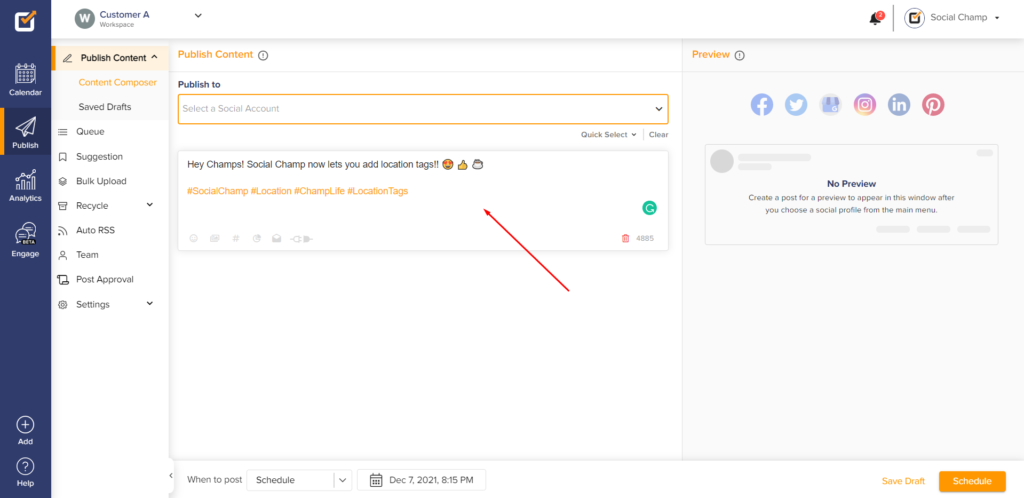
2) Then select the social accounts you would like to publish on from the top drop-down.
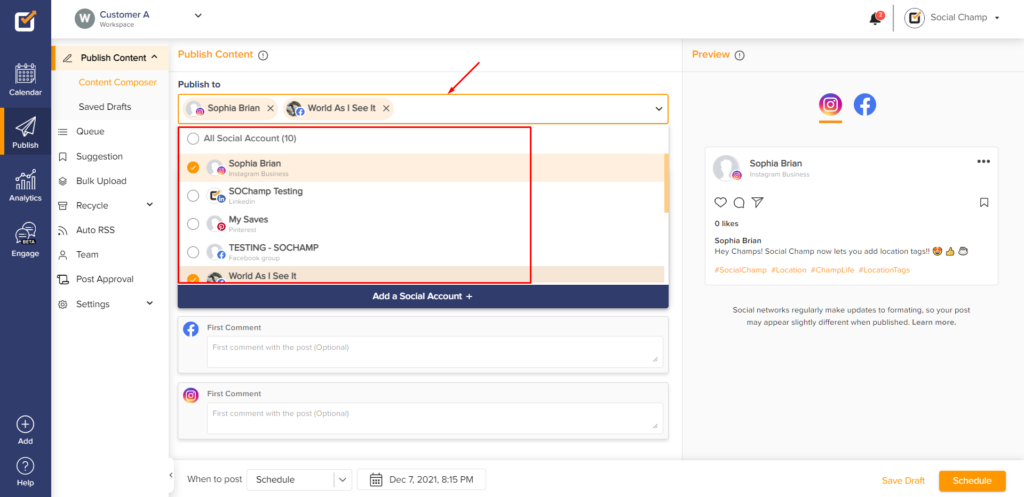
3) Now, click the location icon in the toolbar at the bottom of the publisher
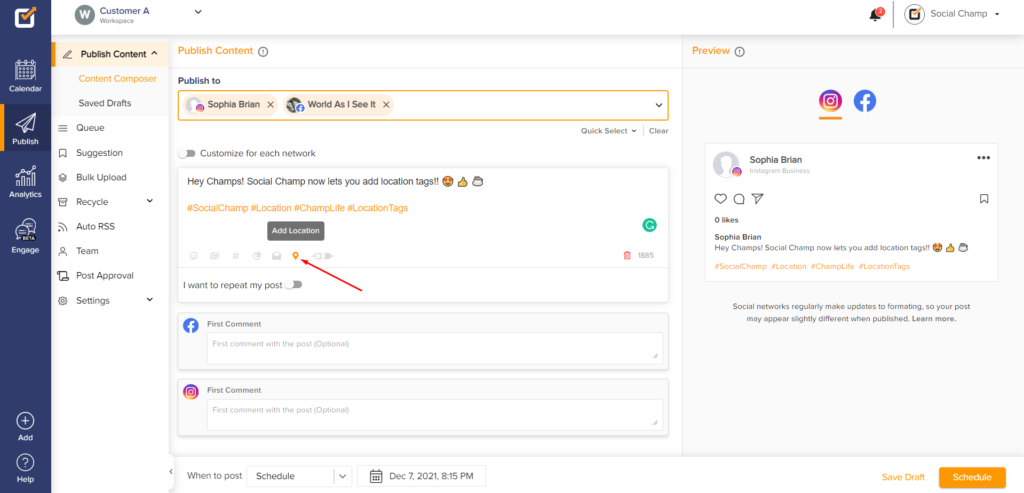
4) A small window will open, allowing you to search for a location.
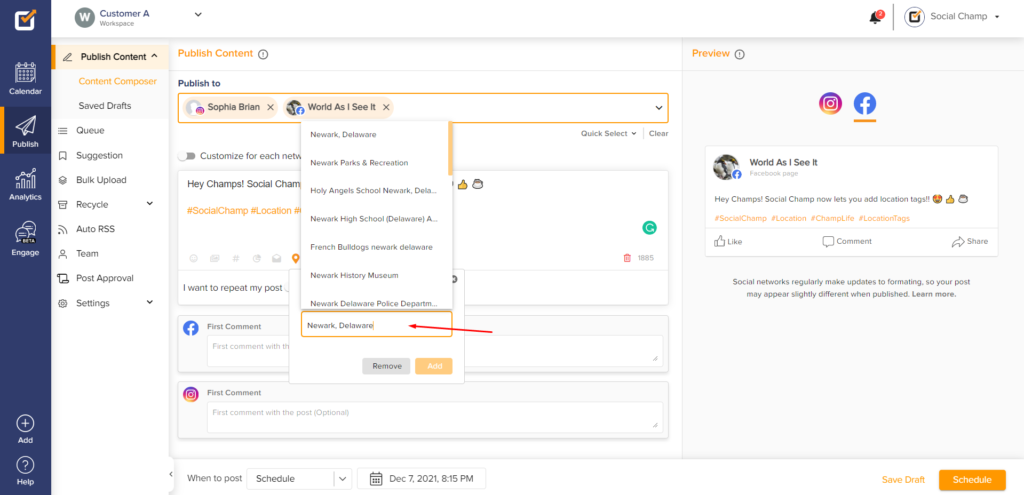
5) Select your desired location and then click the ‘Add’ button.
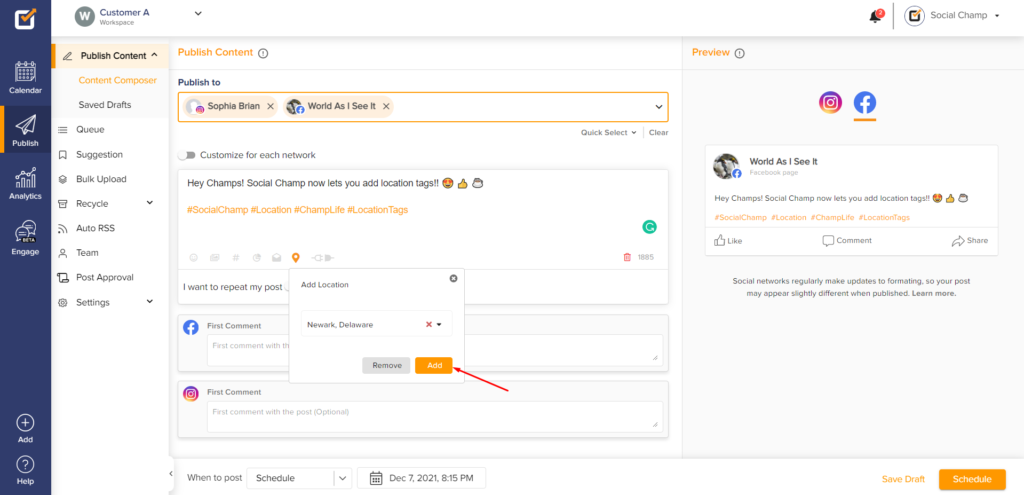
6) If the location is added successfully the location icon will turn orange.
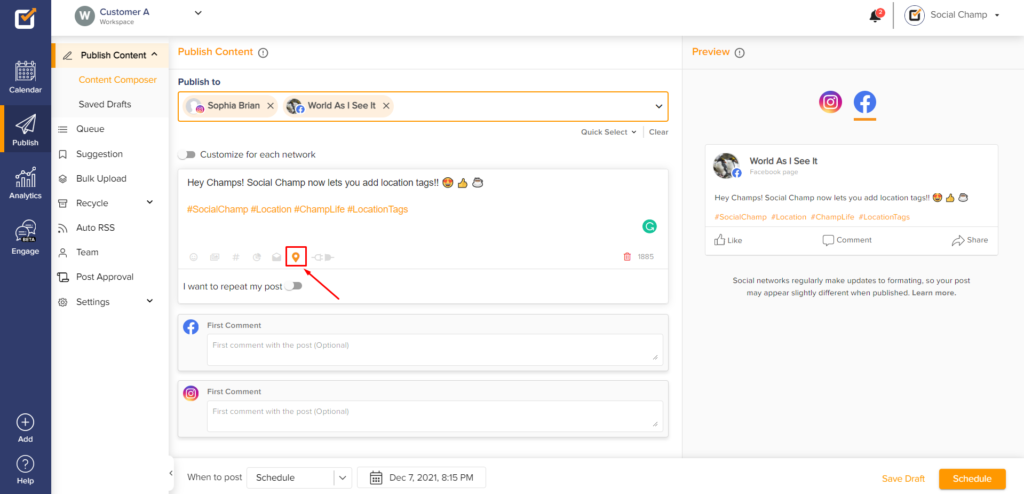
7) Take a final look at your post, decide when you want to publish it, and hit the Post Now/Schedule button.
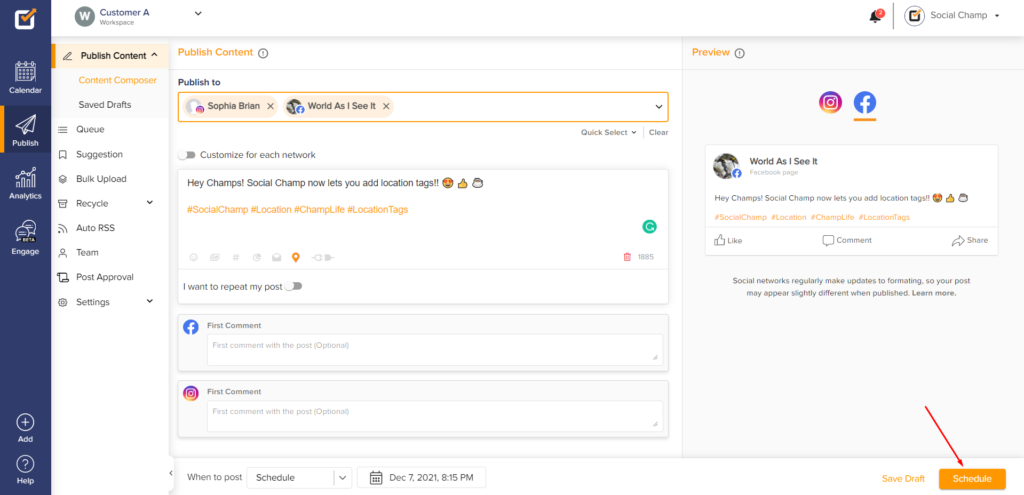
Great work! Now you know how to add Location Tags to your Instagram and Facebook posts.
