Social Champ embraces the future of intelligence with its new Champ AI Suite, which includes powerful features like the AI Content Wizard. This guide will show you how to get started and create engaging content in seconds, saving you valuable time.
How to Use the AI Content Wizard
- Log in to your Social Champ account:
- Once logged in, you will be directed to our main content dashboard.
- Access the AI Content Wizard:
- Find and click the ‘bot icon’ representing the AI Content Wizard, located in line with all major integrations within the dashboard.
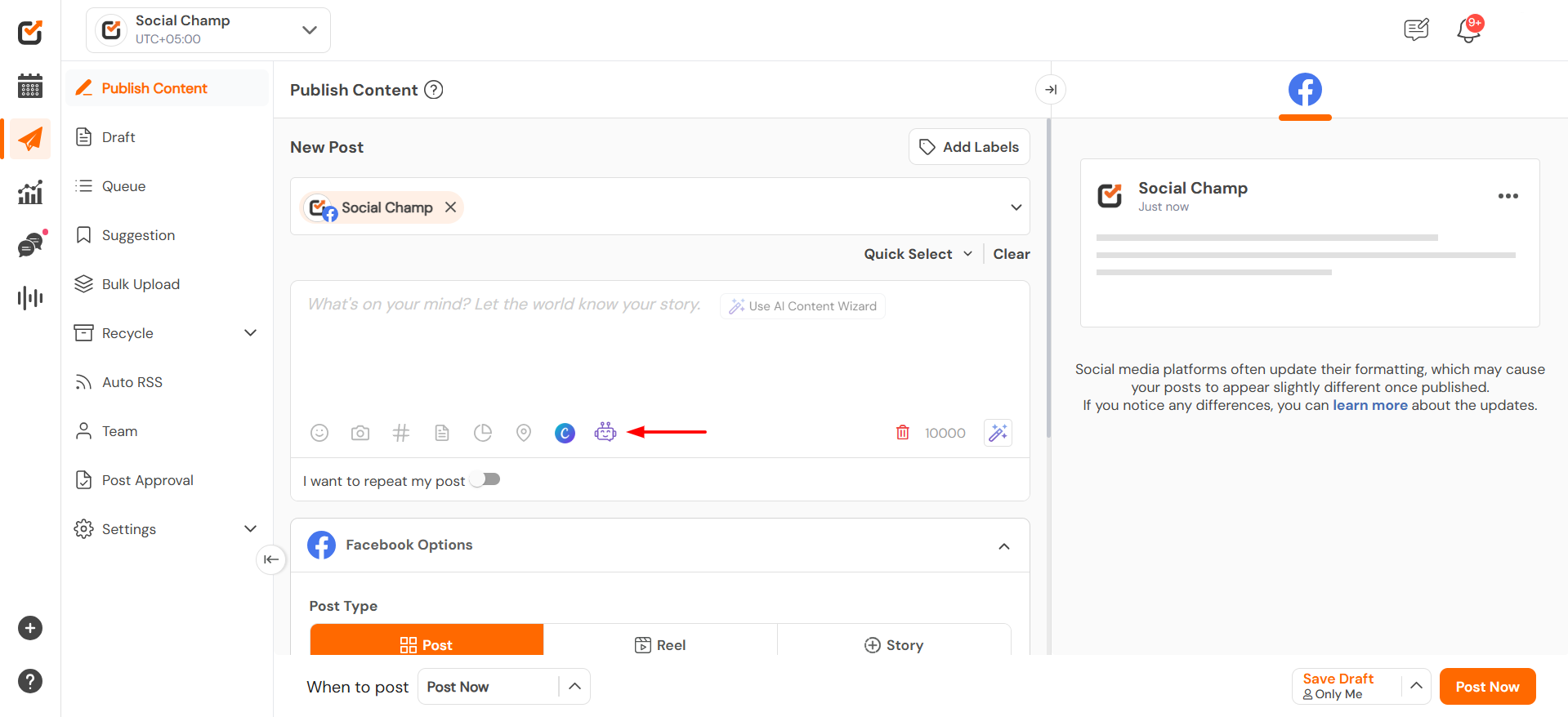
- Find and click the ‘bot icon’ representing the AI Content Wizard, located in line with all major integrations within the dashboard.
- Enter Your Query:
- Write your content query in the given space.
- Press ‘enter’ to initiate content generation.
- Note: You can use a maximum of 200 words in your query.
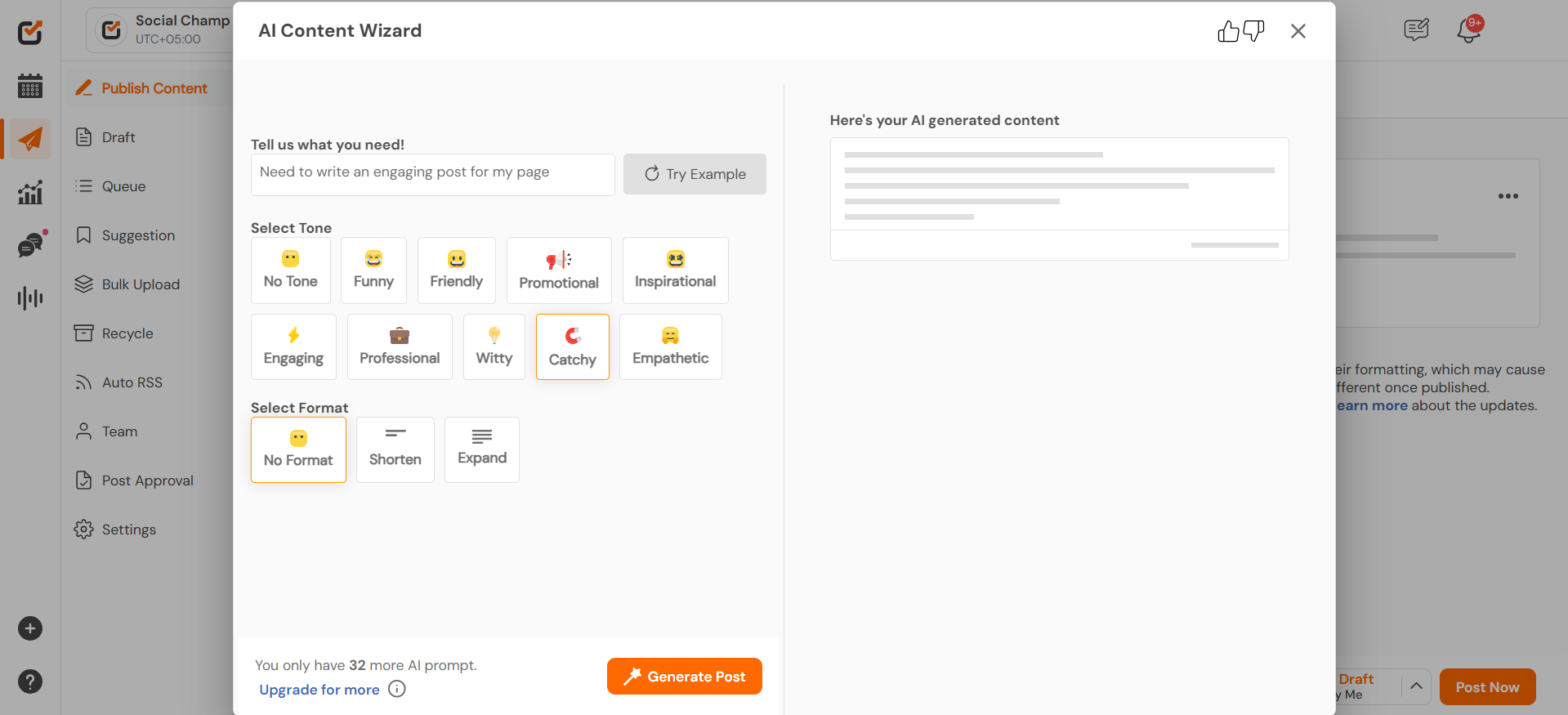
- Generate and Review Content:
- The AI Content Wizard will generate content based on your requirements within a few seconds.
- Note: The system will generate a maximum of 500 words in response.
- Copy and Use Your Content:
- Once the generated content meets your requirements, click ‘Send to Composer’ to move it into the Composer, where you can create and schedule your post. Voilà! You’re all set.
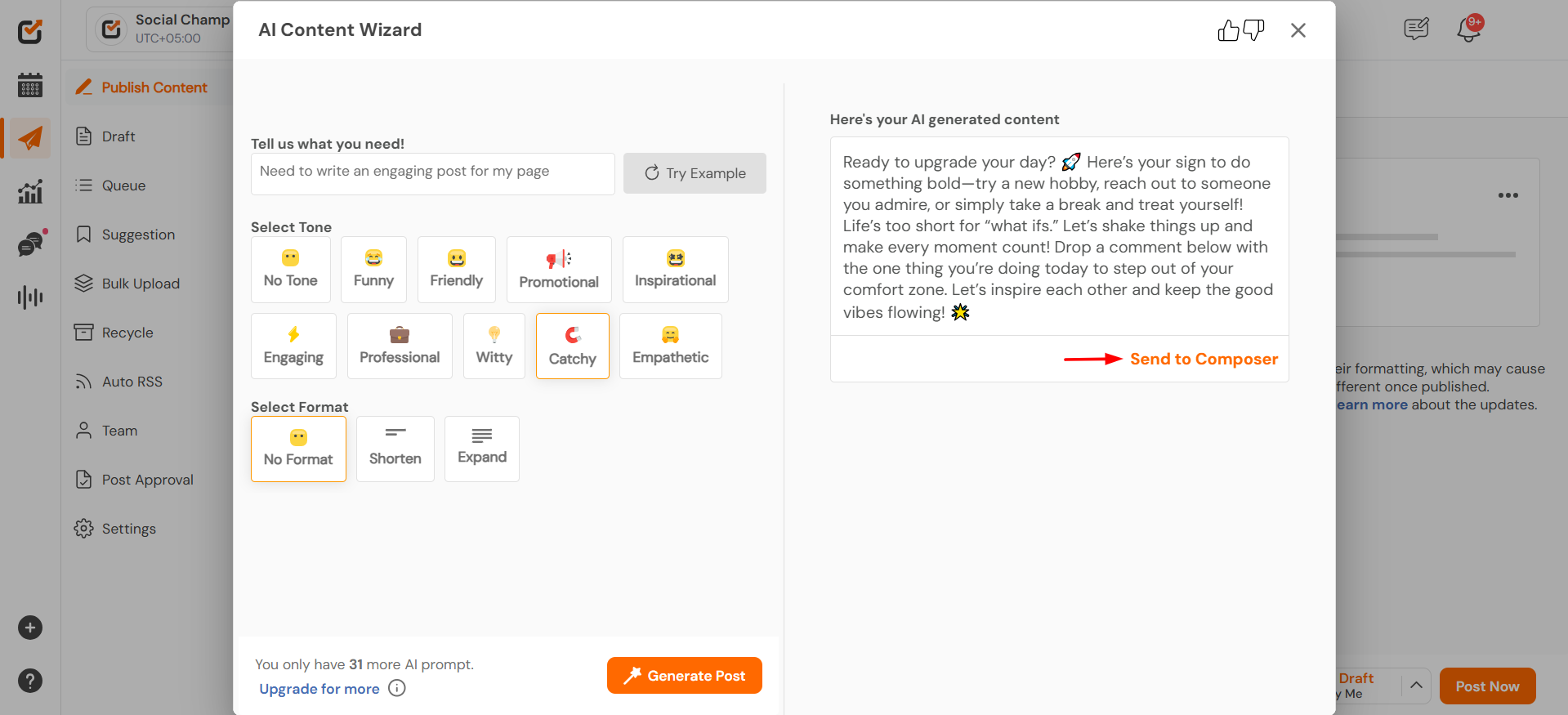
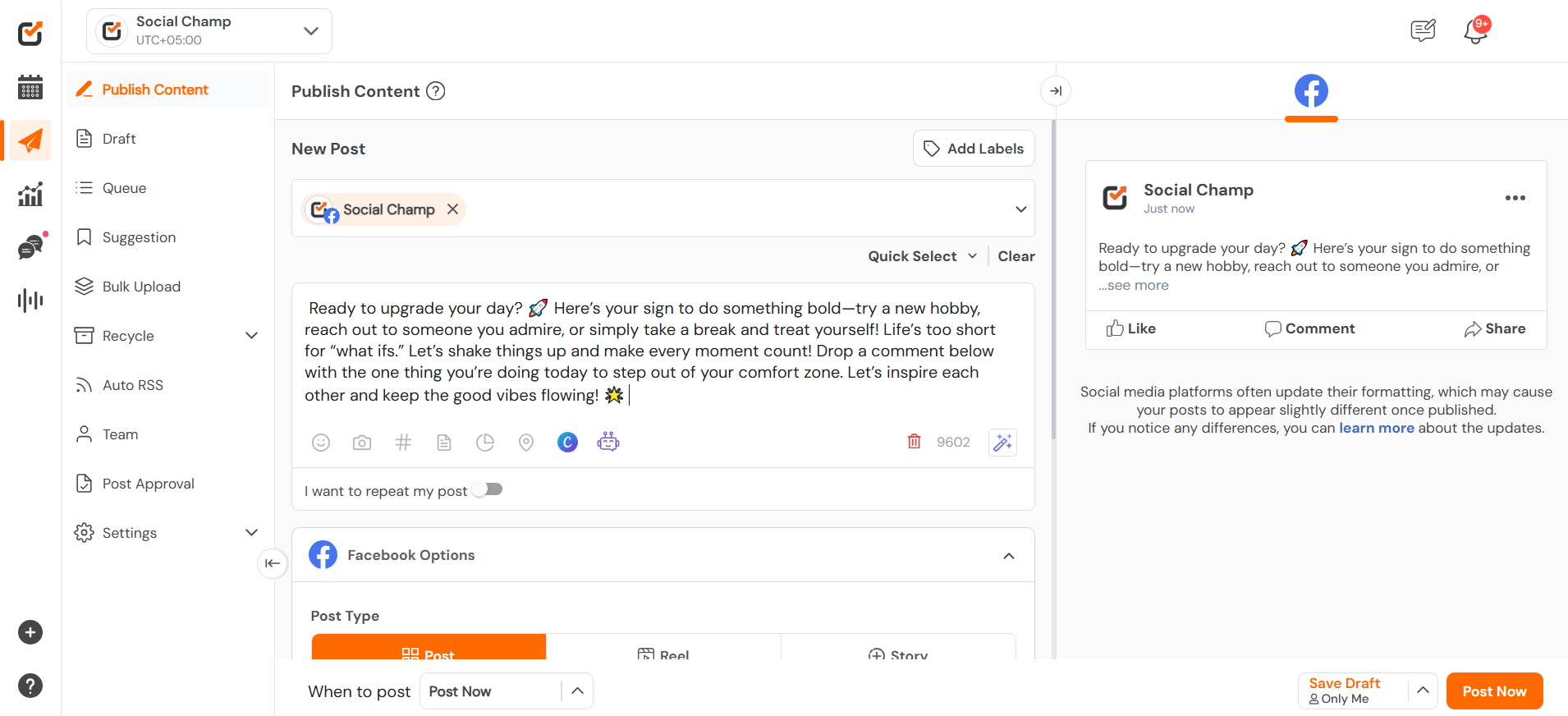
- Once the generated content meets your requirements, click ‘Send to Composer’ to move it into the Composer, where you can create and schedule your post. Voilà! You’re all set.
Our AI Content Wizard is a handy tool designed to save you ample time. The capacity of usage (how many queries or words you can generate) varies for different Social Champ plans.
Get the Support You Need
Having trouble using the AI Content Wizard? Got a question about content generation or our AI features? We’re here to support you every step of the way. Simply email us at Support@socialchamp.io, and we’ll get back to you promptly.
Was this helpful?
Thanks for your feedback!
