Hey Champs! The Bulk Upload feature allows you to schedule and manage multiple social media posts at once, making it a powerful time-saver for businesses and individuals alike. Follow this step-by-step guide to efficiently schedule your posts through Bulk Upload.
Step 1: Access the Bulk Upload Feature
- Log in to your Social Champ account, and you’ll be directed to the main content dashboard.
- From the left panel, select the Bulk Upload option.
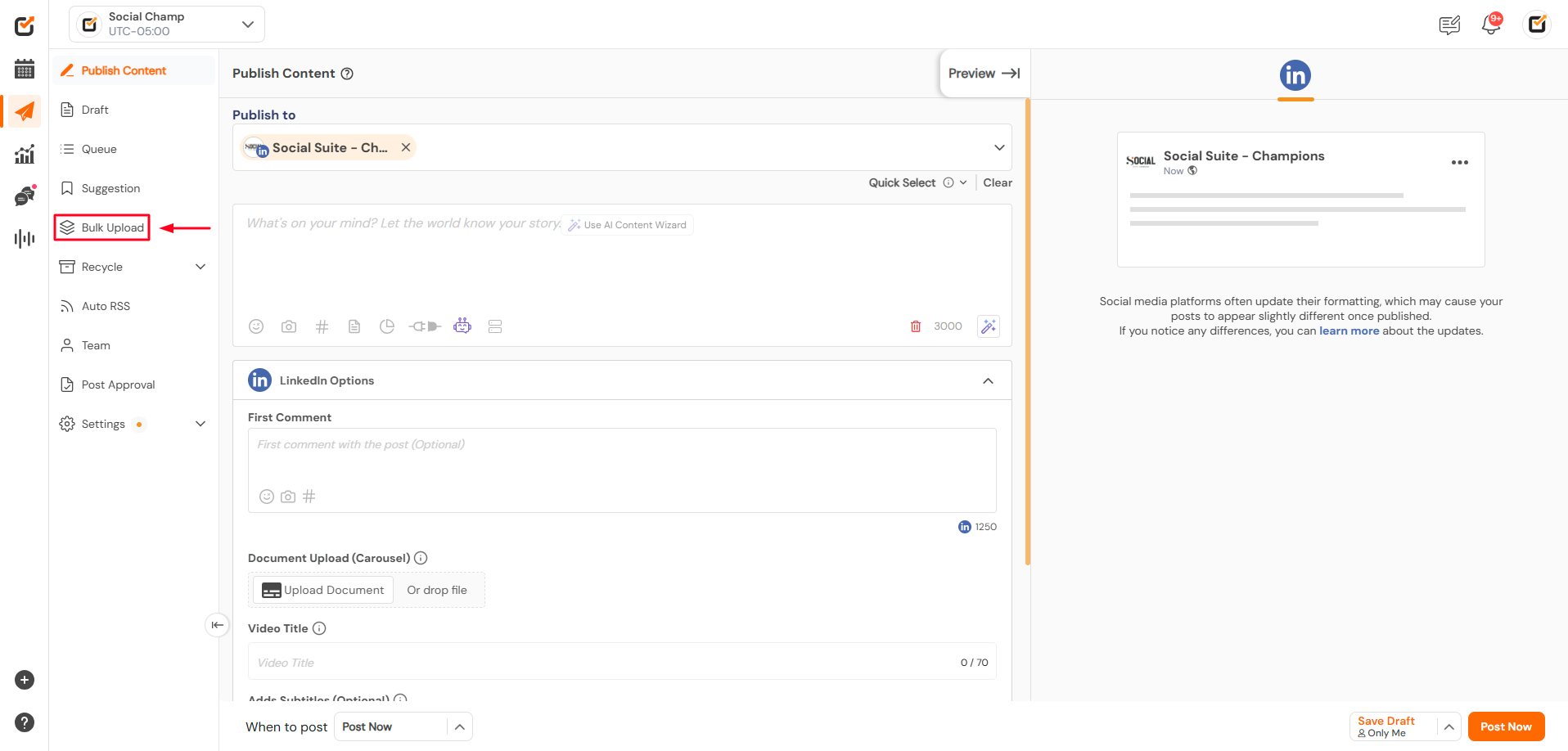
Step 2: Prepare Your CSV File
- Click on the ‘Download CSV File Template’ button to get a ready-made template.
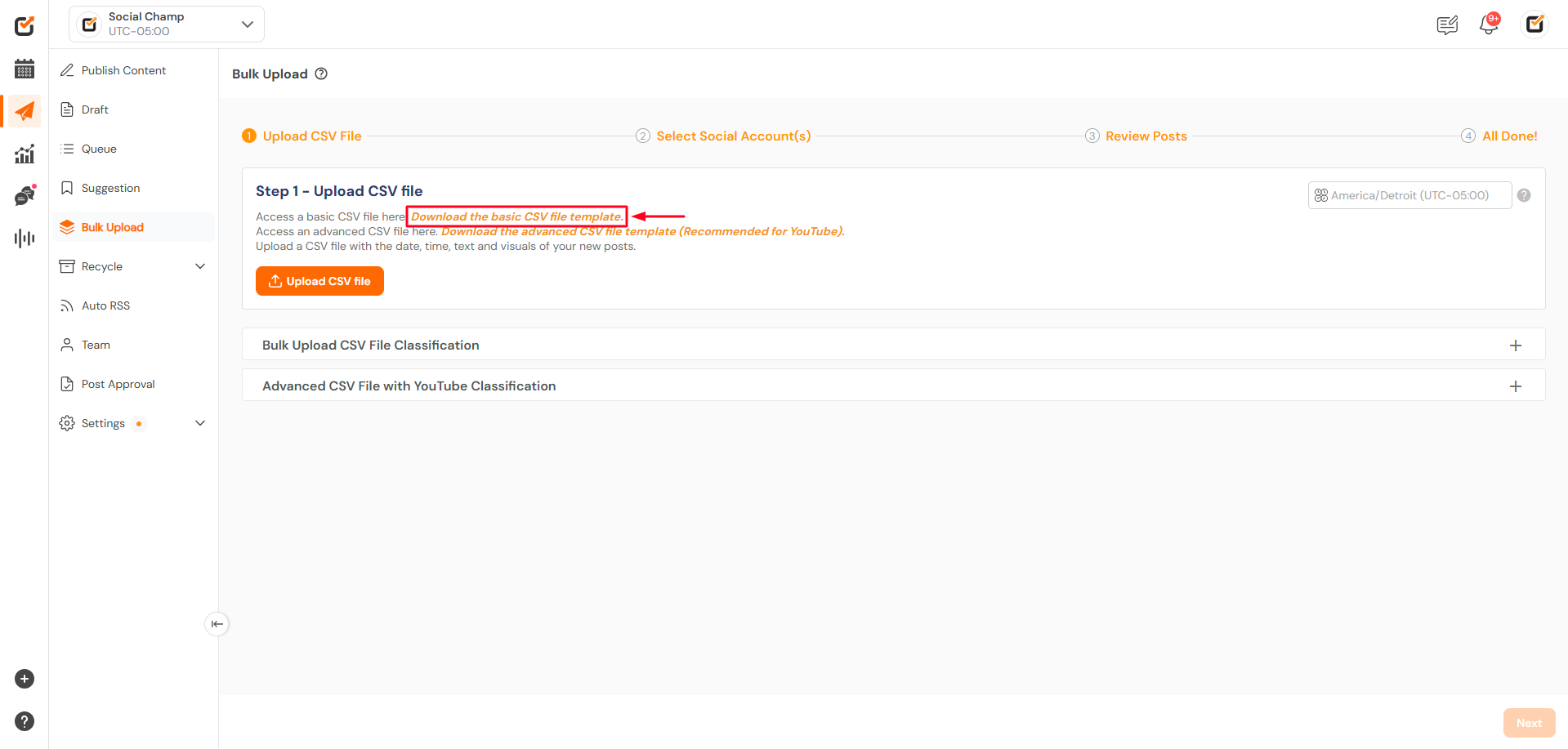
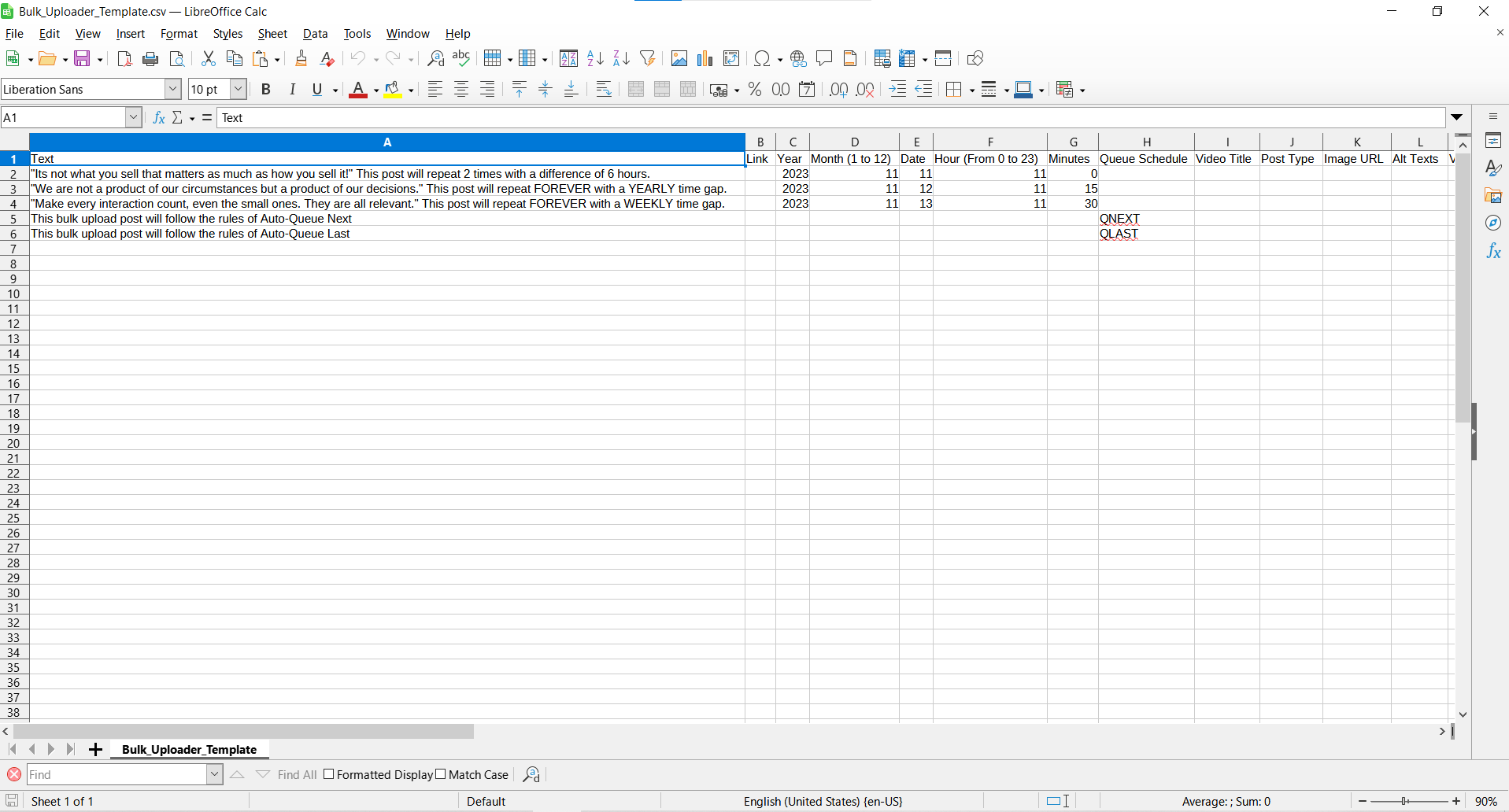
- Fill in the template with your post content, ensuring to follow the detailed formatting instructions provided on the Bulk Upload screen. These instructions will help you structure your CSV file correctly.
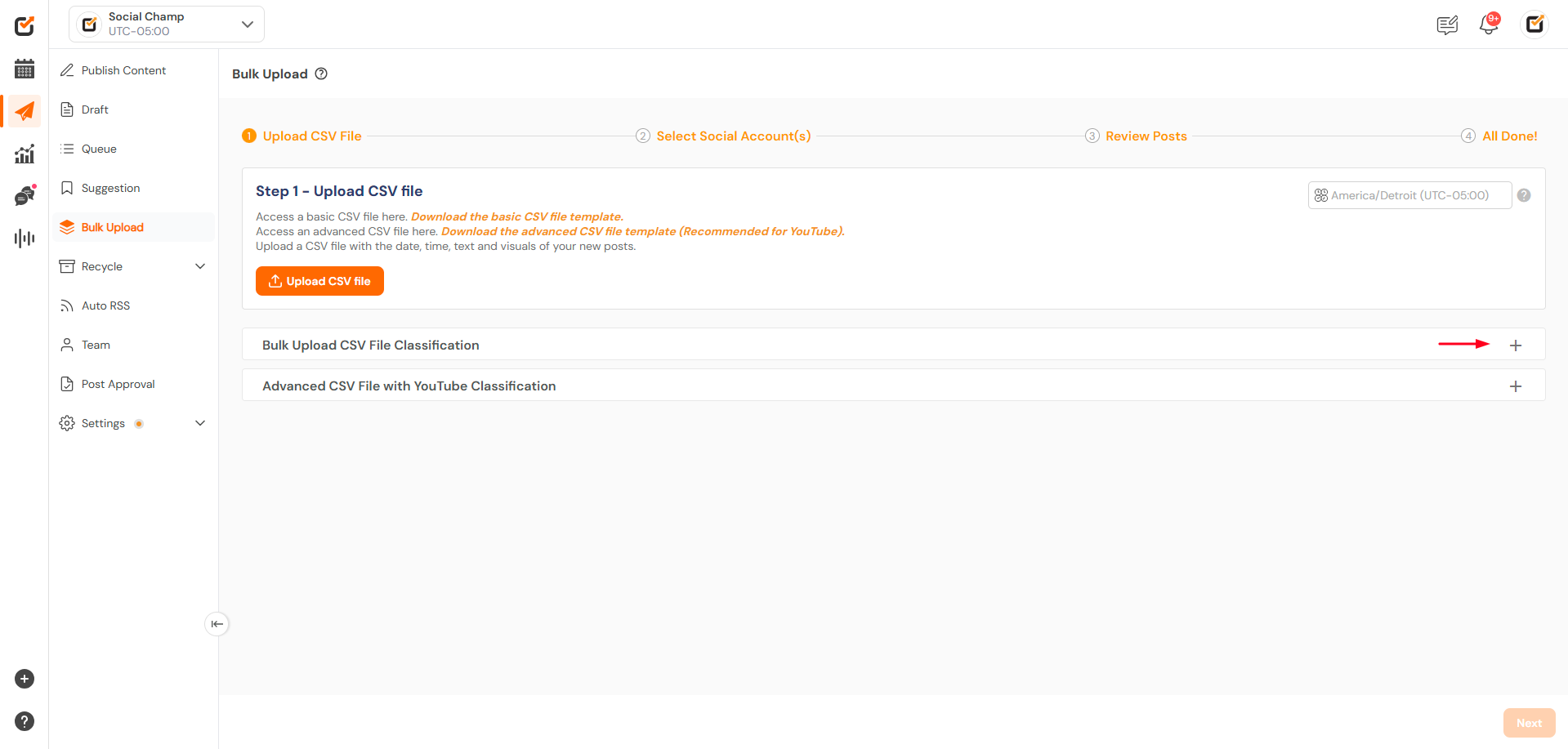
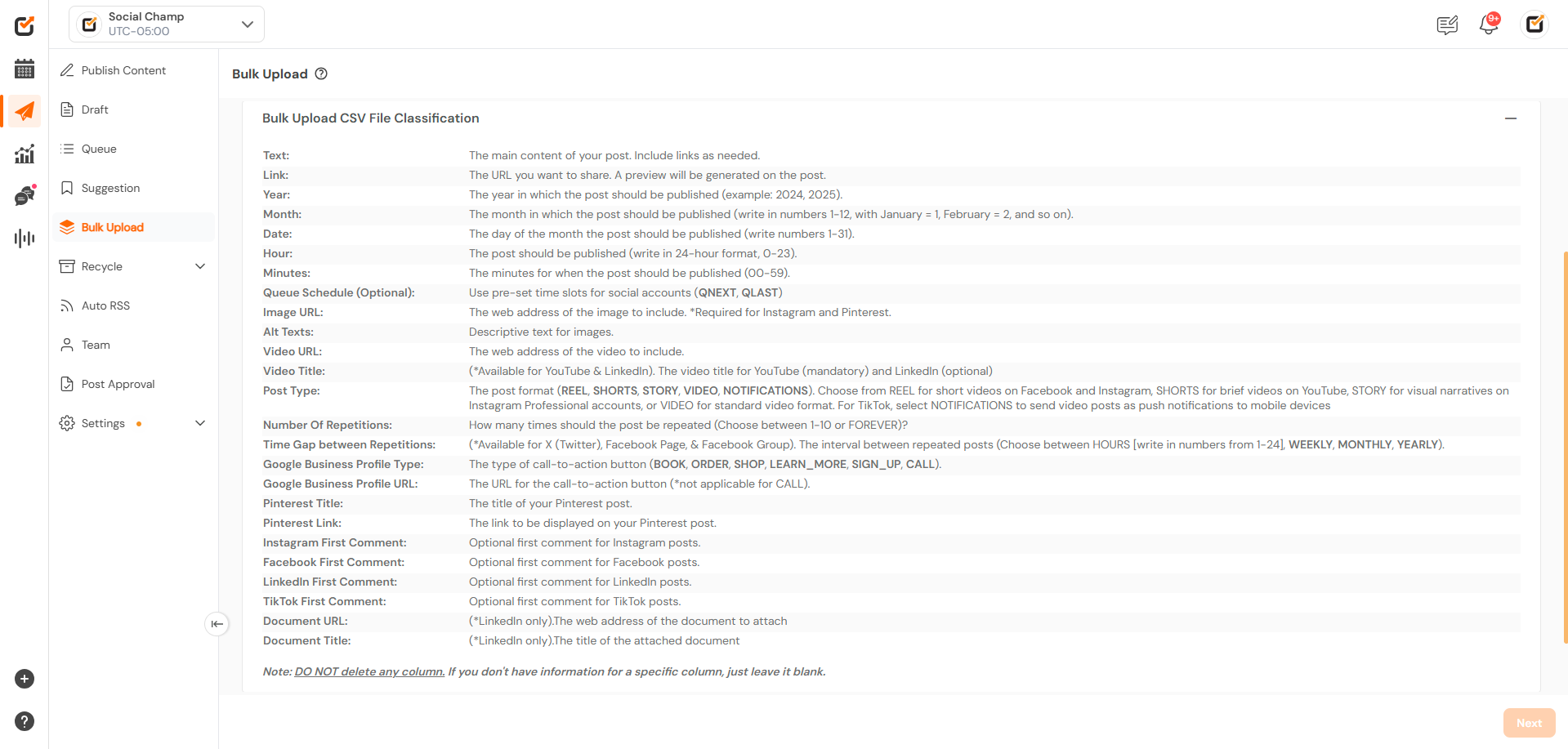
Step 3: Upload Your CSV File
- Once your file is ready, click on ‘Upload CSV File’ and select the file from your device.
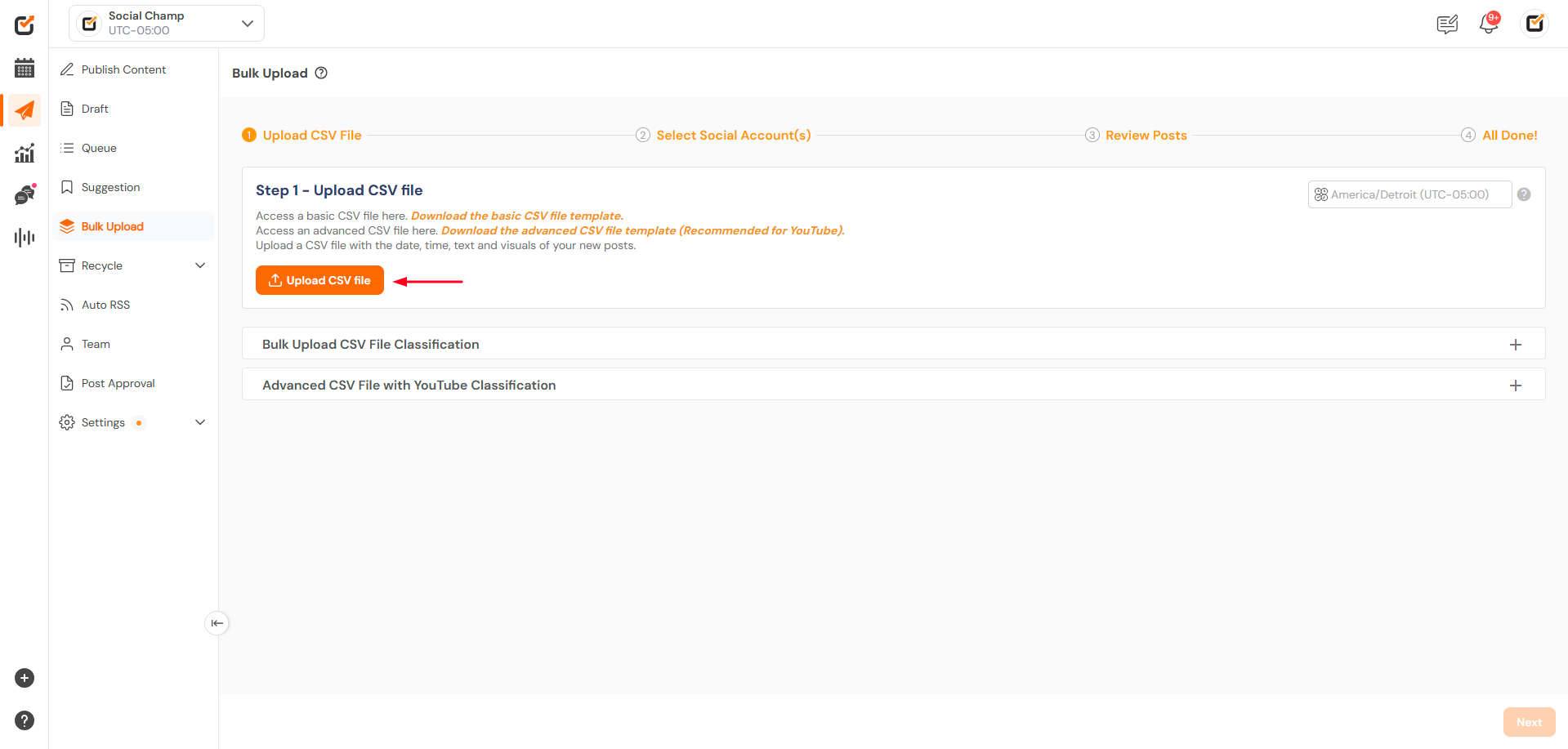
- You’ll be prompted to choose one or more social accounts where you want to schedule the posts.
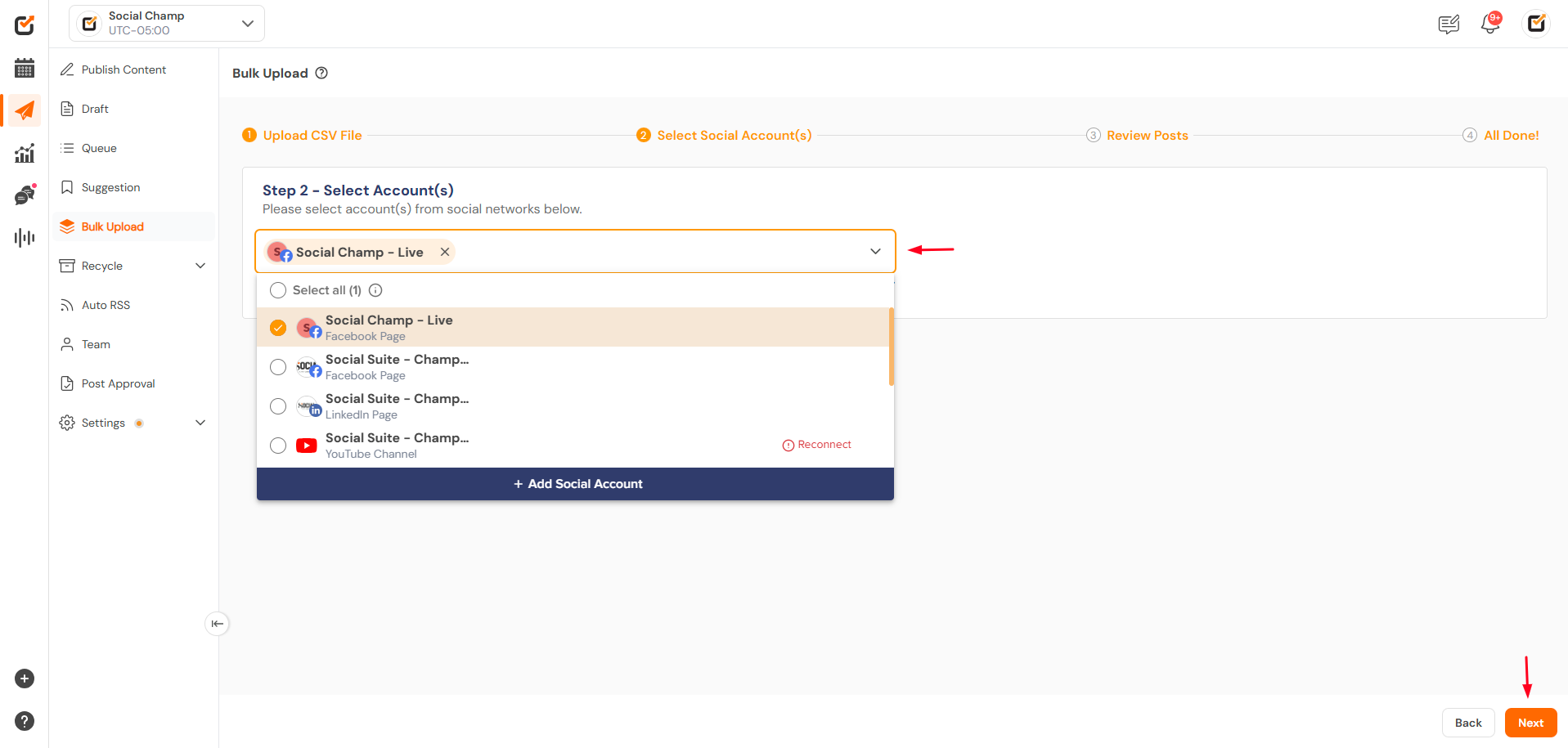
Step 4: Review and Resolve Errors
- In Step 3, Social Champ will process your posts and mark any entries with errors. These will be clearly indicated, and you’ll have the option to:
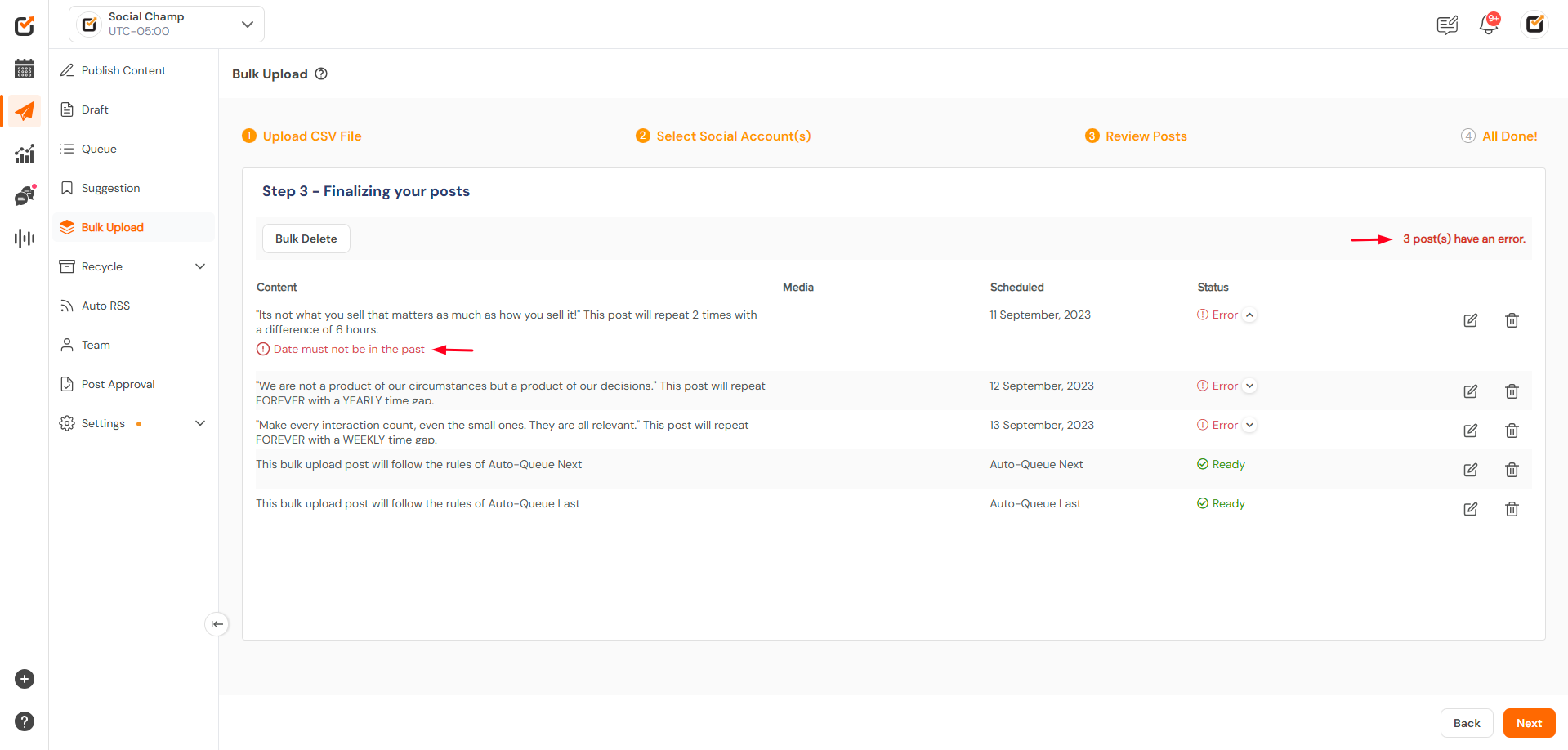
- Edit the errors directly within the platform.
- Delete posts that don’t meet your criteria.
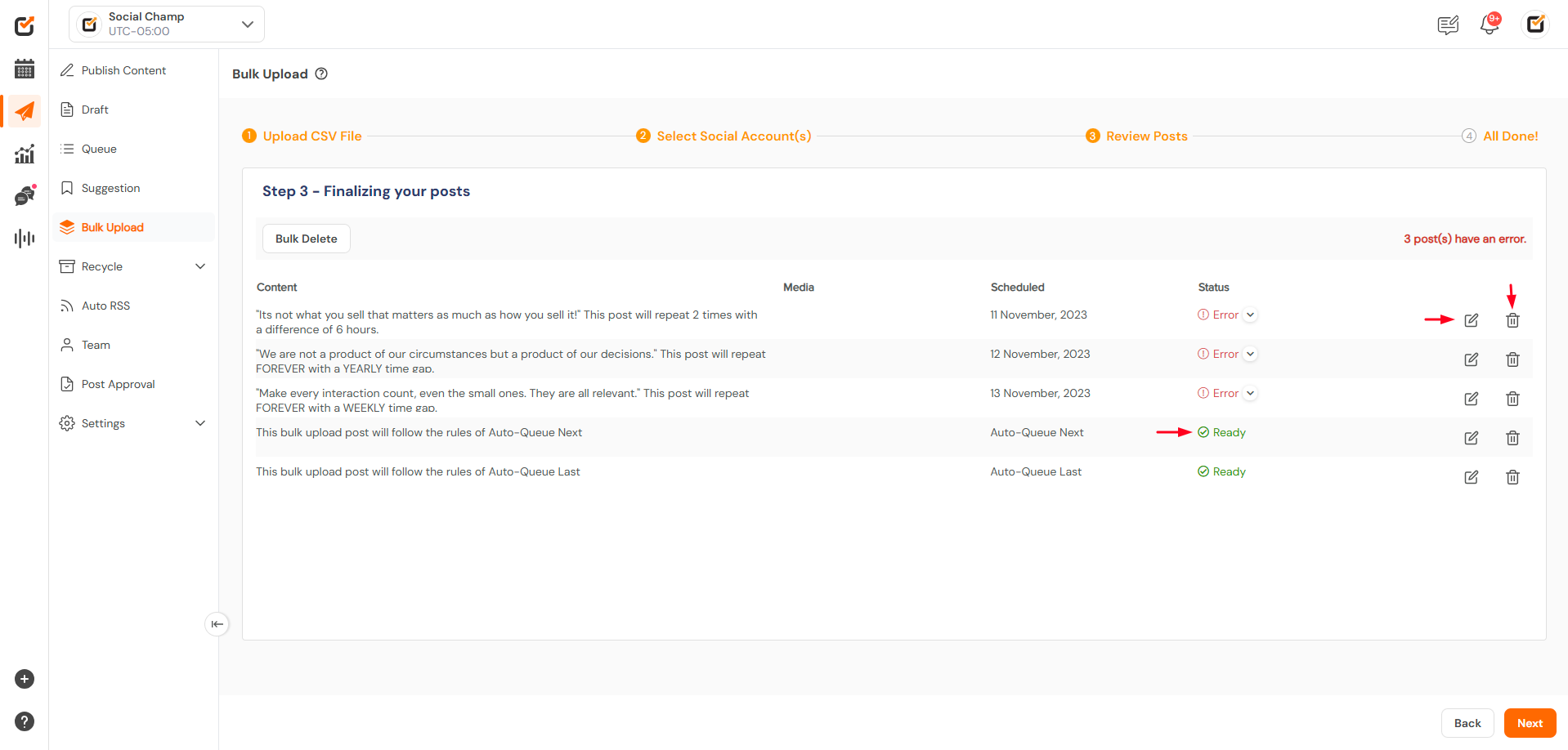
- Posts marked as ‘Ready’ can be scheduled, edited, or deleted as needed.
Step 5: Handle Formatting Issues
- If there are formatting issues, Social Champ will generate a downloadable CSV file listing the errors with detailed explanations.
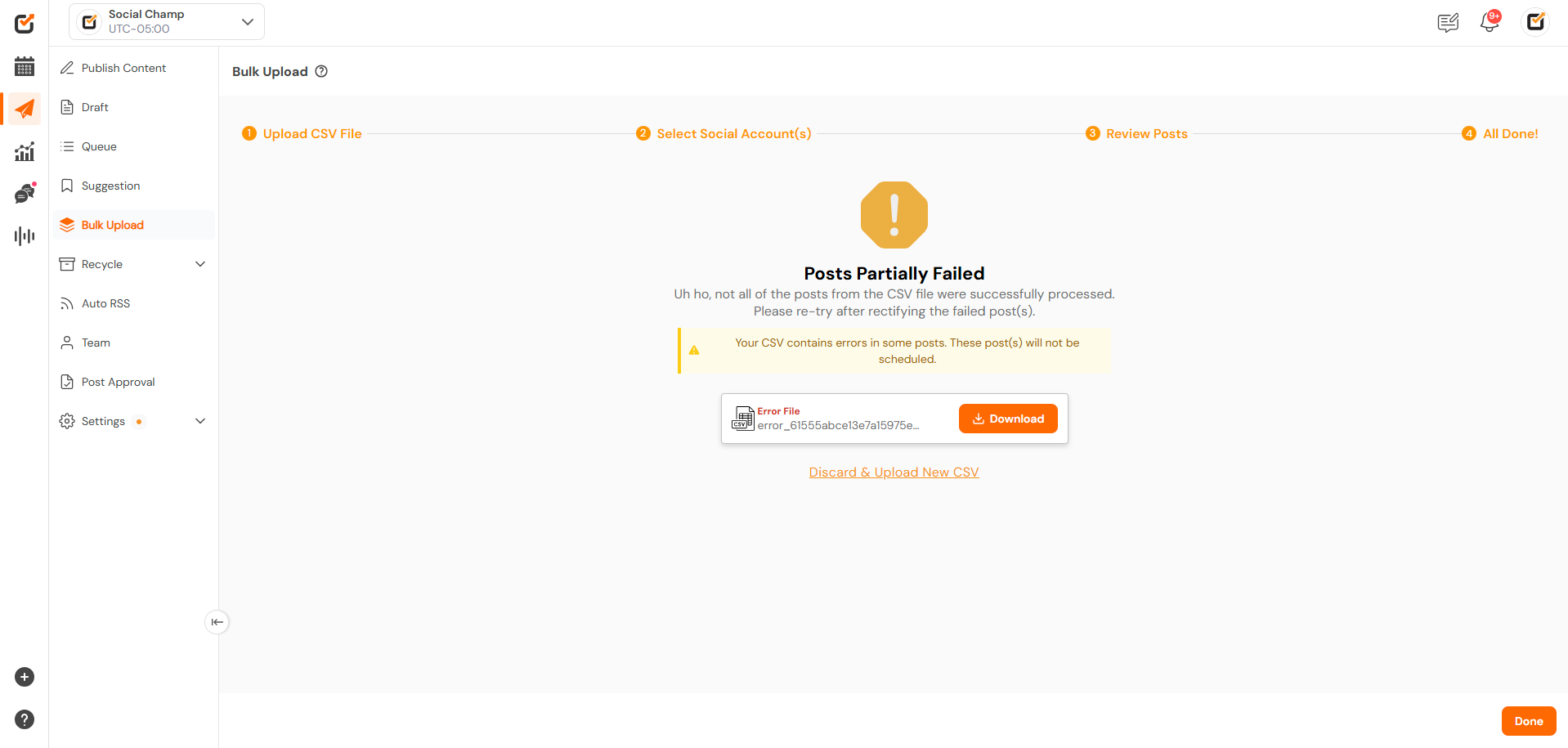
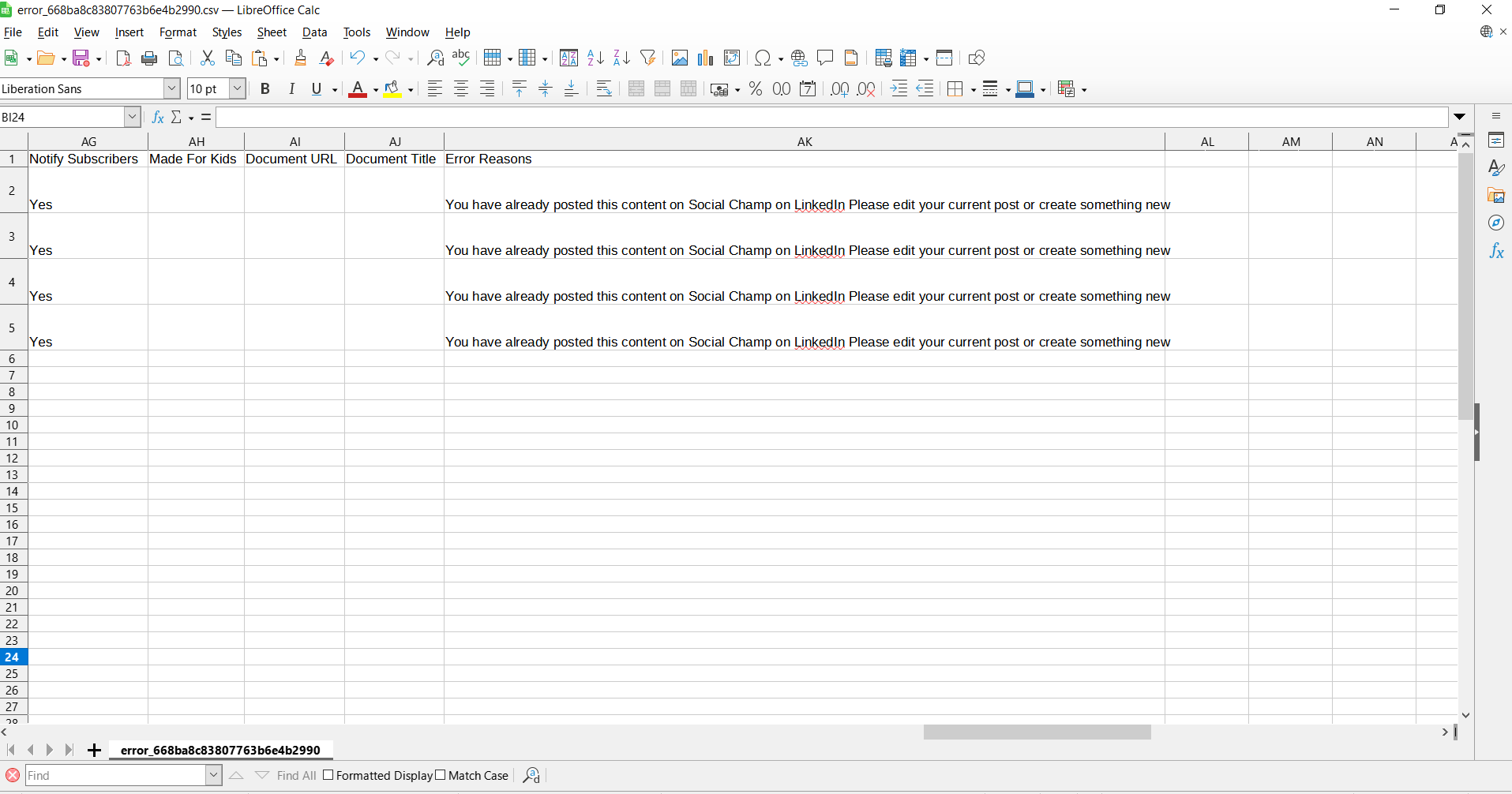
- Download this file, make the necessary corrections, and reupload it for final processing.
Step 6: Confirm and Schedule
- After resolving all errors, your posts will show a confirmation sign of ‘All Done.’
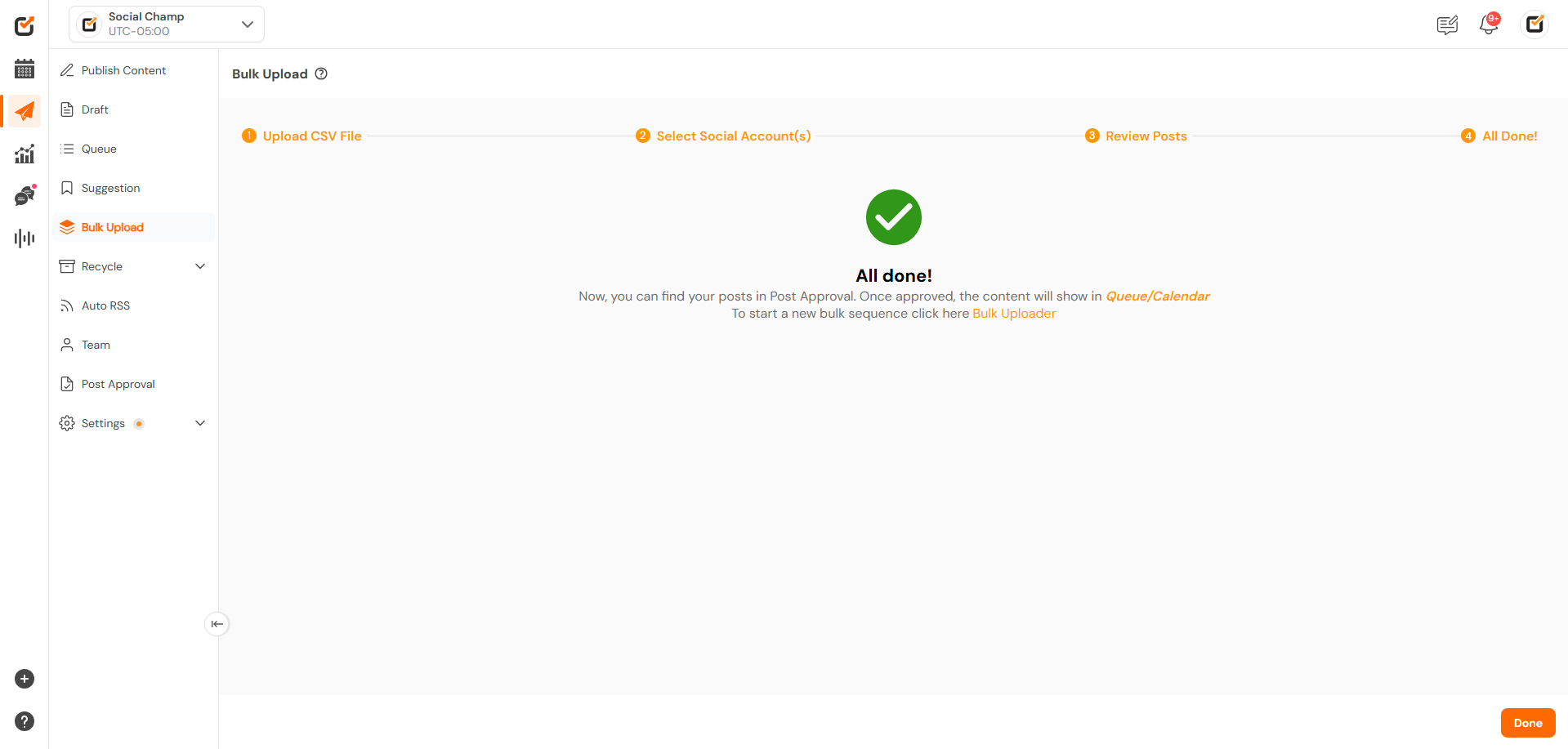
- You can view the scheduled posts in the Queue or Calendar to confirm they’re ready to go live.
And that’s it! With Bulk Upload, you can now easily schedule large batches of content in just a few steps. 🚀
If you have any questions or face issues during the process, feel free to reach out—we’re always here to help!
Was this helpful?
Thanks for your feedback!
